Let's Get Started
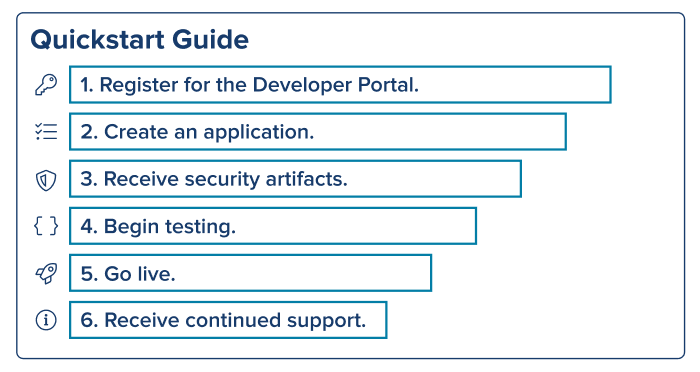
1. Register for the Developer Portal.
New to the Integration Portal?
Please contact your SEI Partner/Relationship Manager. We request that each organization provides a team email distribution list. For security purposes, this will prevent API security artifacts from being tied to one individual. Once the account is set up, you will receive the login credentials via email.
Already registered?
To create or view an application, please log in and navigate to My Apps.
2. Create an application for API access.
Browse the API Catalog and discuss your business use case with your SEI Partner/Relationship Manager to determine which API products are applicable. Read our "How to Add an App" guide to learn more.
3. Receive the required security artifacts.
There are five security artifacts necessary for API runtime access. Once your application has been approved, you will receive the first four security artifacts. You will receive the certificate in 1-2 days following approval. Remember to protect these security artifacts.
| Security Artifact | Definition | How do I receive this? |
|---|---|---|
| Service account username | Username credential issued by SiteMinder, SEI’s identity provider. | An email to your distribution list. |
| Service account password | Password credential issued by SiteMinder, SEI’s identity provider. | An email to your distribution list. |
| AppKey | Application identifier used for authentication. API Keys are generated as a key and secret pair. They are unique to each application. | Available within your My Apps page. |
| AppSecret | Application identifier used for authentication. API Keys are generated as a key and secret pair. They are unique to each application. | Available within your My Apps page. |
| Certificate |
The identity certificate from a SSL provider - this is required to set up mutual TLS between SEI and the client's server. If the client chooses to not obtain an identity cert from their provider, SEI will distribute a client cert through our provider DigiCert. |
An email to your distribution list. |
4. Begin testing.
Refer to the API documentation in order to understand what is required to run each API. Please refer to our "How to Test" guide to understand how to test with Postman. We publish custom Postman collections for your use, but any platform can be used to test.
5. Go live.
Once your application is prod-ready, we request that you create an application to access the production environment.
6. Receive continued support.
We are available at APISolutions@seic.com for continued support.
View the API documentation to learn more about our products.